© 2022 TouchStone Digital. All Rights Reserved. Privacy Policy. Careers.
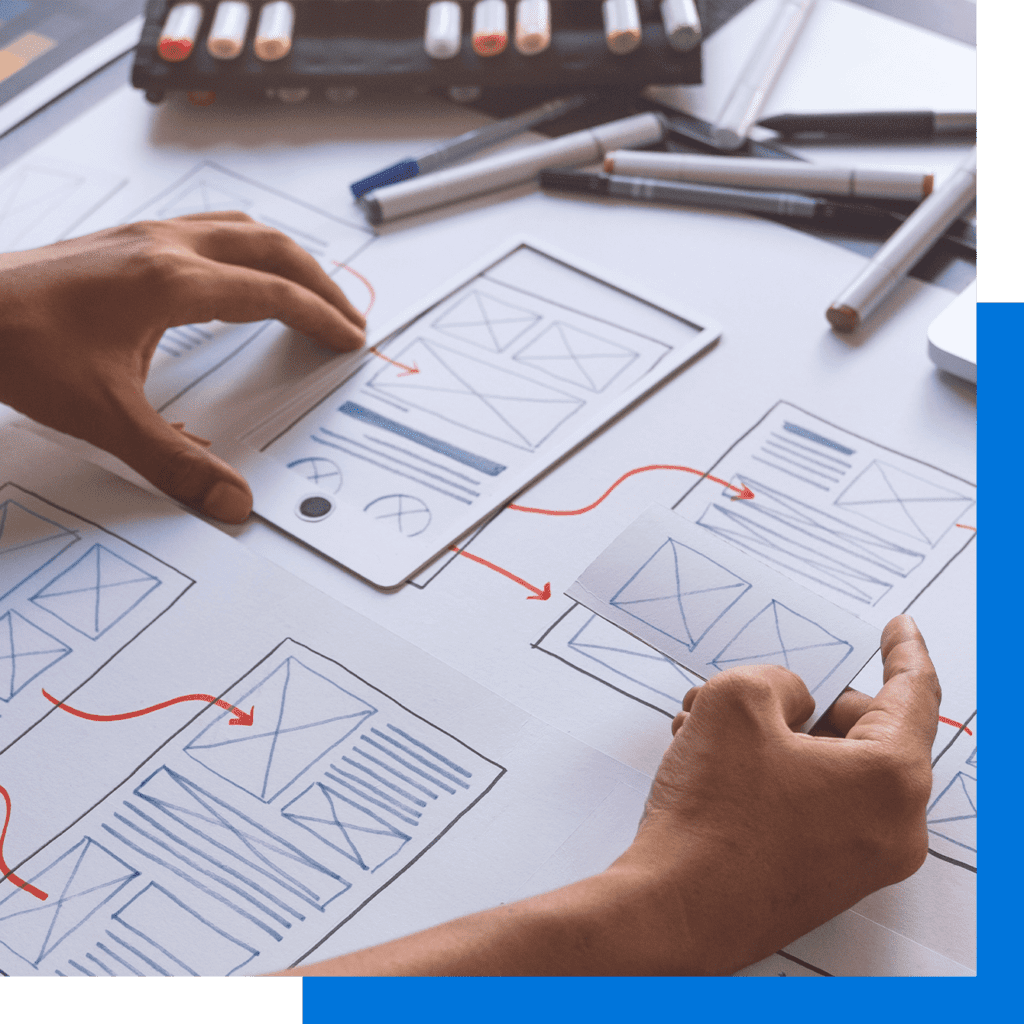
Search engines crawl the Internet, using links from various websites to find new posts and pages. Your website’s internal links provide Google with a map of your site to boost its search engine results page (SERP) ranking.
An internal link strategy gives web pages more value and can improve search engine optimization and the user experience.
Internal links connect webpages on the same site or domain. Human visitors and search engines use them to navigate online content. In addition to encouraging users to spend time on your site, links help search engine crawlers explore more pages.
Types of links include homepage links, navigation links and main content links. Contextual links are added to website copy and direct users to related content. The more links a page receives, the more likely a search engine will consider it a valuable resource.
An internal link building strategy requires a review of your website’s structure. Visualize your site as a pyramid with core content like the homepage, product or service pages and contact pages at the top. Adding links to those “cornerstone pages” helps users find them when searching for similar information.
But there should be a comfortable balance between the number of links on each page and readability. A quality user experience (UX) takes priority since the goal should be creating content for people, not search engines. Don’t add links for the sake of adding links. Use them to support better navigation.
Anchor text is the clickable copy on a page. Google algorithms have improved to evaluate words surrounding anchor text and consider the content’s relevancy beyond a hyperlinked keyword. Anchor text should read organically, so avoid phrases such as “click here” or “read more.”
Links increase content value by leading the user to more information. While links don’t drive conversions directly, they’re still crucial to the success of your digital marketing.
Think of your internal links as reference points. Add them in places that make sense, but be cautious of “link stuffing.” The more content you create, the more links you should include. An effective linking structure requires your website to have a variety of internal pages that can be connected.
You can track internal link performance in a few ways:
It’s important to review service pages, blog articles and other content if your website has been online longer than a year. Comb through your site to determine which content is essential and which no longer provides authority. Unnecessary pages can negatively affect your search ranking and the overall user experience. If a page goes offline, its links might break and get flagged by Google.
Auditing old content doesn’t mean you have to delete it. You can optimize dated content by improving its SEO value. Verify that all links are connected to other useful content. Delete or redirect pages that aren’t relevant to your current target audience.
Search engines favor pages with quality UX, and there’s no limit on the number of internal links for a page. Including internal links near the top can encourage users to stay on a page, decreasing bounce rates. That tactic provides users with something to click on right away. It also shows Google that your website has value and is worthy of a higher ranking on a SERP.
Schedule a meeting with TouchStone Digital and let our team of digital marketers create a link building strategy to boost your website’s value and online presence.
Share article
© 2022 TouchStone Digital. All Rights Reserved. Privacy Policy. Careers.